-
Open eDrug
Access https://edrugtest.com and log-in (see login instructions)
Image
-
Click on Test Results on left hand menu
Image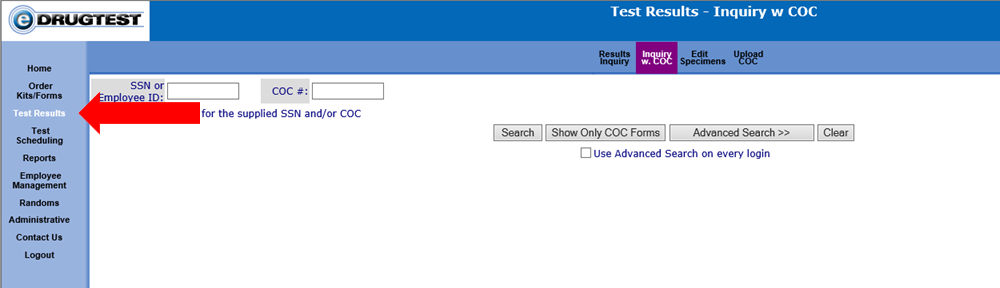
-
Click on Edit Specimens
Image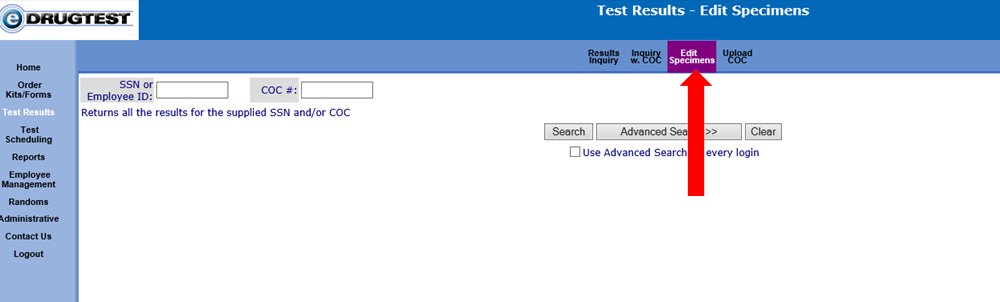
-
Enter the SSN or Employee ID used to order test
-
Click Search
-
Open pop-up second screen
Click anywhere in the row of test information to open a pop-up second screen (make sure pop-ups are enabled).
-
Terminate the test.
Choose Terminate at the top of the screen; you must enter a reason for the test termination.
Terminating your Request
eDrug Training Modules

