- Determination made donor needs to be tested. Notification is sent to donor.
- Donor Proceeds to a collections site. Donor provides a urine specimen.
- Urine specimen sent to laboratory. Subjected to five panel test.
- Laboratory sends the result to the Medical Review Officer.
- Medical Review Officer will call donor if specimen was positive at lab.
- Final disposition given to Agency.
- Provide ePassport to the Collection Site - Bring a photo ID.
- Be ready to provide a urine specimen.
- Provide or verify a portion of your SSN or employee ID.
- Empty your pockets and remove outer clothing.
- Wash your hands prior to providing urine specimen.
- Provide specimen in private.
- Keep visual contact of your specimen until it is sealed.
- Sign the Federal Drug Testing Custody and Control Form (CCF) & provide contact information.
- Receive a copy of the CCF.
Drug Test Process
-
Arriving at the Collection Site
- The collector requests the donor to present photo identification.
- If the donor’s identity cannot be established, the collector must not proceed with the collection.
- The collector must provide identification if requested by the donor.
- The collector must inform the donor that, once the collection procedure has begun, the donor must remain at the collection site (i.e., in an area designated by the collector) until the collection is complete and that failure to follow these instructions will be reported as a refusal to test.
- This includes the wait period (i.e., up to 3 hours) if needed to provide a sufficient specimen.
-
Preliminary Steps in the Urine Collection Procedure
- The collector must take the following steps before beginning a urine specimen collection:
- When the donor arrives at the collection site, the collector should begin the collection procedure without undue delay.
- The collector must deter the dilution or substitution of a specimen at the collection site by:
- Placing a toilet bluing agent in a toilet bowl or toilet tank, so the reservoir of water in the toilet bowl always remains blue.
Image
- The collector must take the following steps before beginning a urine specimen collection:
-
Storing Unnecessary Items
- The collector asks the donor to remove any unnecessary outer garments (e.g., coat, jacket) that might conceal items or substances that could be used to adulterate or substitute the urine specimen.
- The collector must ensure that all personal belongings remain with the outer garments.
- The donor may retain the donor’s wallet.
- The donor is not required to remove any items worn for faith-based reasons. These items are still required to be searched.
- The collector asks the donor to empty the donor’s pockets and display the contents to ensure no items are present that could be used to adulterate or substitute the specimen.
Image
-
Completing the CCF
- The collector explains the basic collection procedure to the donor.
- The collector provides the instructions for completing the Federal Drug Testing Custody and Control Form (CCF) for the donor’s review and informs the donor that the instructions are available upon request.
- The collector answers any reasonable and appropriate questions the donor may have regarding the collection procedure.
Image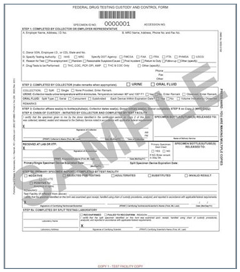
-
Washing Hands
The collector shall instruct the donor to wash and dry the donor’s hands prior to urination.
Image
-
Selecting Collection Container
The collector will provide, or the donor may select a specimen collection container that is clean, unused, wrapped/sealed in original packaging.
The specimen collection container package will be opened in view of the donor.
Image
-
Providing/Receiving Instructions
- The collector instructs the donor to provide the specimen in the privacy of a stall or otherwise partitioned area that allows for individual privacy.
- The collector directs the donor to provide a specimen of at least 45 mL, to not flush the toilet, and to return with the specimen as soon as the donor has completed the void.
* The collector may set a reasonable time limit for specimen collection - The collector notes any unusual behavior or appearance of the donor on the Federal CCF.
- If the collector detects any conduct that clearly indicates an attempt to tamper with a specimen, the collector must report a refusal to test.
- After providing the specimen, the donor gives the specimen collection container to the collector.
- Both the donor and the collector must always keep the specimen container in view until the collector seals the specimen bottles.
- After the donor has given the specimen to the collector, whenever practical, the donor shall be allowed to wash the donor’s hands and the donor may flush the toilet.
- The collector must measure the temperature of the specimen within 4 minutes of receiving the specimen from the donor.
- The collector records on the Federal CCF whether the temperature is in the acceptable range of 32°–38°C/90°–100 °F.
Image
-
Verifying Specimen Bottles
- The collector, in the presence of the donor, pours the urine from the collection container into two specimen bottles to be labeled ‘‘A’’ and ‘‘B’’. The collector pours at least 30 mL of urine into Bottle A and at least 15 mL into Bottle B and caps each bottle.
- In the presence of the donor, the collector places a tamper-evident label/seal from the Federal CCF over each specimen bottle cap.
- The collector records the date of the collection on the tamper-evident labels/seals.
- The collector instructs the donor to initial the tamper-evident labels/seals on each specimen bottle.
- If the donor refuses to initial the labels/seals, the collector notes the refusal on the Federal CCF and continues with the collection process.
- The collector must ensure that all required information is included on the Federal CCF.
Image Image
Image
-
Certifying Specimen/Collection
- The collector asks the donor to read and sign a statement on the Federal CCF certifying that the specimens identified were collected from the donor.
- The collector signs and prints their name on the Federal CCF, completes the Federal CCF, and distributes the copies of the Federal CCF as required.
- The collector seals the specimens (Bottle A and Bottle B) in a package.
- If the specimen and Federal CCF are not immediately transported to an HHS-certified laboratory or IITF, they must remain under direct control of the collector or be appropriately secured under proper specimen storage conditions until transported.
- The collector must discard any urine left over in the collection container after both specimen bottles have been appropriately filled and sealed.
What procedure is used when the donor states that they are unable to provide a urine specimen?
- If the donor states that they are unable to provide a urine specimen during the collection process, the collector requests that the donor enter the restroom and attempt to provide a urine specimen.
The donor demonstrates their inability to provide a specimen when he or she comes out of the stall with an empty collection container.
- The collector provides an 8-ounce glass of water every 30 minutes, but not to exceed a maximum of 40 ounces over a period of 3 hours.
- If the donor states that they are unable to provide a urine specimen, the collector records the reason for not collecting a urine specimen on the Federal CCF, notifies the federal agency’s designated representative.
- The donor fails to appear for a collection within a reasonable time as determined by the Federal agency, consistent with Federal agency regulations.
- The donor fails to remain at the collection site until the collection is complete.
- The donor admits to the collector that they have adulterated or substituted their specimen.
- The donor fails to cooperate with any part of the testing process.
- Examples include, but are not limited to:
- Refusing to provide a specimen.
- Refusing to display the items in their pockets at the beginning of the collection.
- Disrupting the collection process d. Refusing to wash their hands.
- Conduct that clearly indicates an attempt to adulterate, substitute, or dilute the specimen or otherwise prevent collection of a urine specimen.
- The donor declines to allow a direct observed collection when required, or fails to follow the observer’s instructions related to the direct observed collection,
- The donor declines to allow a monitored collection when required,
- The donor declines to continue the collection process when their first specimen has insufficient volume,
- The donor fails or declines to participate in an alternate specimen collection (e.g., oral fluid) as directed by the Federal agency or collector,
- The donor brings materials to the collection site whose purpose is to adulterate, substitute or dilute their specimen.
How does the collector report a donor’s refusal to test?
If there is a refusal to test, the collector stops the collection, discards any urine collected and reports the refusal to test by:
- Notifying the federal agency that ensures that the notification is immediately received.
- Documenting the refusal to test including the reason on the Federal CCF.
- Sending all copies of the Federal CCF to the Federal agency’s designated representative.
- Executive Order 12546- Drug Free Workplace
- Public Law 100-72
- Model Plan for a Comprehensive Federal Drug-Free Workplace Program
- Guidance for Selection of Testing Designated Positions (TDPs)
- 42 CFR Mandatory Guidelines for Federal Workplace Drug Testing Programs
- SAMSHA (Substance Abuse & Mental Health Services Administration)
- Department of Transportation
U.S. Department of the Interior
Interior Business Center
Drug and Alcohol Testing Branch
Phone: 202-208-5638
Email: IBCDrugTestingStaff@ibc.doi.gov
Website: https://ibc.doi.gov/HRD/drug-testing
Abbott Customer Service
Phone: 800-733-1676
Available from 7:00 a.m. to 7:00 p.m. Central Time (CT)
Monday-Friday

