-
Open eDrug
Access https://edrugtest.com and log-in (see login instructions)
Image
-
Click on Test Results on left hand menu
Image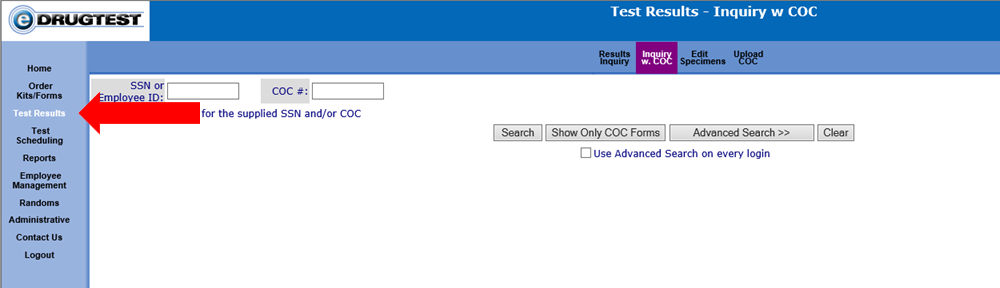
-
Enter the Applicant/Donor’s Donor ID and choose Search
-
Once you see the Applicant’s information, click anywhere on the row
Image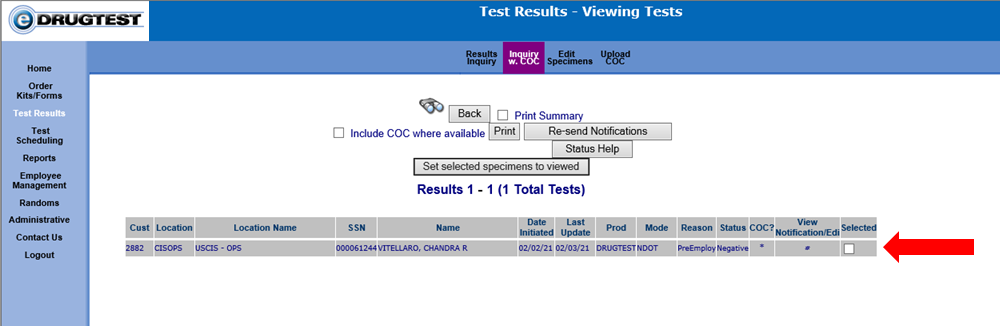
-
A pop-up screen with the Collection Scheduling Report will appear
-
Scroll to the bottom to the Shipping and Tracking Information
Image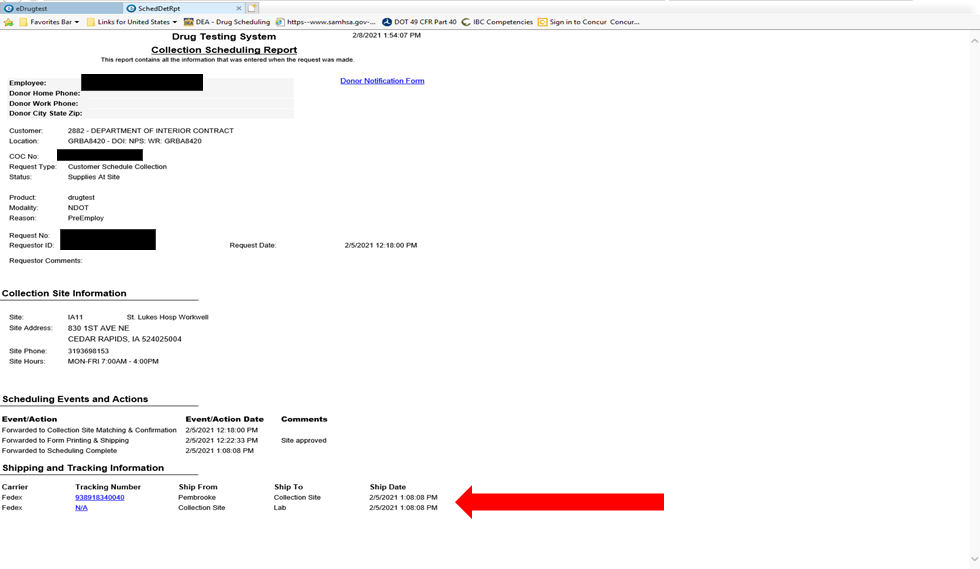
- Next click on the Fedex tracking information to determine if the supplies have reached the collection site
- Another pop-up will appear that will show you whether supplies have been delivered and who signed for the supplies at the collection site (notate this information to share with the donor)
-
Call the collection site
Once you have the FedEx delivery information, call the collection site.
- Verify the supplies have arrived*
- Verify the hours of operation
- Verify the address
- Determine if an appointment is necessary
*What if the site does not have the supplies?
- When supplies are ordered by 2:30 p.m. (ET) in https://edrugtest.com they should be delivered the next day via FedEx
- If the FedEx link in https://edrugtest.com indicates supplies have been delivered but the site cannot find them or the supplies are damaged; new supplies should be sent
- Call Abbott (formerly Alere eScreen/Pembrooke) main phone number: 804-346-1010 to reorder
- Points of contact are Kevin Mack ext. 76171 or Allen Breedlove ext. 76104
- Reship requests can also be requested through customer service
Preparing to Send Applicant for a Drug Test
eDrug Training Modules

