Version 1.15
Chapter 4 – Payments, W-2s, WES, and Reports
Main Sub-topics: WES, Salary Checks, EFT Payments, W-2s, 1099s
Chapter 4 provides guidance for how to work with the Payroll Operations Division (POD), including the Payroll Operations Branch (POB), to perform payroll tasks related to payments W-2s, Wage and Earnings Statements (WES), and reports for Casuals in FPPS.
Tasks
| Fire Center | IBC Payroll Operations Division |
|---|---|
| X | X |
When a problem occurs with a 1099 from year 2004 or earlier, the CPS contacts the POB (D2613). (NOTE: 1099s produced after 2004 are only for beneficiaries of deceased Casuals.)
CASUAL PAYMENT CENTER:
Casual Payment Specialist (CPS)
- Receive notification of problem with 1099.
- Notify Review and Analysis Branch (D2613).
- Receive resolution from Review and Analysis Branch (D2613).
PAYROLL OPERATIONS DIVISION:
Review and Analysis Branch (D2613)
- Receive notification from CPS regarding problem with 1099.
- Research and correct 1099.
- Request assistance from Financial Systems Division, if needed.
- Notify CPS of resolution.
| Fire Center | IBC Payroll Operations Division |
|---|---|
| X | X |
A reissued payment is issued when POB (D2665) is notified that a Non-Receipt of a salary check sent through Electronic Fund Transfer (EFT) or Direct Deposit has been returned to the U.S. Treasury.
CASUAL PAYMENT CENTER:
Casual Hire
- Contact Casual Pay Specialist (CPS) at Casual Payment Center (CPC) to report a non-deposit of expected funds.
- Receive and complete A-10c form (Rejected EFT) from the CPS.
- Return completed and signed A-10a or A-10c form to the CPS
Casual Payment Specialist (CPS)
- Receive notification from the Casual of non-receipt of expected funds.
- Send Casual A-10c form (Rejected EFT) for signature and completion.
- Receive A-10c form from Casual. NOTE: CPS may seek assistance from POB (D2665) in communicating with the financial institution if funds remain with the financial institution, but need to be returned to Treasury.
- Review A-10 form, sign, and send to POB (D-2665).
- Correct/update the Casual's EFT or check mailing address information in FPPS.
PAYROLL OPERATIONS DIVISION:
Payroll Operations Branch (D2665)
- Receive A-10c form from CPS.
- Verify address has been changed.
- Communicate with Review and Analysis Branch (D2611) to find out if deposit was returned by the financial institution.
- Receive a One Time Adjustment action from Review and Analysis Branch (D2611).
- Reissue payment to new address in FPPS when notification has been received of Treasury credit.
- File form A-10c. Review and Analysis Branch (D2611)
- Communicate with financial institution, if needed, to get deposit returned.
- Confirm deposit has been returned. Print an OTA action, including a document number, for POB (D2665) to input and process.
| Fire Center | IBC Payroll Operations Division |
|---|---|
| X | X |
| Fire Center | IBC Payroll Operations Division |
|---|---|
| X | X |
| Fire Center | IBC Payroll Operations Division |
|---|---|
| X | X |
A Treasury check may not have been received or was received then lost, stolen or damaged. The check is reissued if POB (D2665) is notified. Non receipt is usually due to an incorrect address.
CASUAL PAYMENT CENTER
Casual Hire
- Contact Casual Pay Specialist (CPS) at Casual Payment Center (CPC) to report a non receipt, lost, stolen or damaged Treasury check.
- Receive and complete A-10b form (Information for Reporting Non-Receipt of Casual Hire Treasury Check) from the CPS.
- Return completed and signed A-10b form to the CPS (if damaged, include check pieces).
- If check was cashed
- Receive notification from CPC.
- If dispute cashing check, request image of negotiated check from CPC.
- Receive image of negotiated check from CPC.
- If signature is not the employee's, request to submit a claim of fraudulent negotiation and forward to CPC.
- Receive claim package from CPS for completion.
- If check was not cashed and Treasury issued credit, receive reissued check.
Casual Payment Specialist (CPS)
- Receive notification from the Casual of non receipt, lost, stolen or damaged Treasury check.
- Send Casual A-10b form (Information for Reporting Non-Receipt of Casual Hire Treasury Check) for signature and completion.
- Receive A-10b form from Casual (including check pieces if damaged).
- Verify form for accuracy, sign and send form to POB (D-2665) via mail or fax – (303) 969-7186. If damaged, enclose pieces of check and mark them “VOID”.
- If check was cashed
- Receive notification from POB.
- If Casual disputes cashing check, request image of negotiated check from POB.
- Receive image of negotiated check from POB and forward to Casual.
- If casual verifies signature is not their own, forward a request to submit a claim of fraudulent negotiation to POB.
- Receive claim package from POB for Casual to complete.
- Correct/update the Casual's check mailing address information in FPPS.
PAYROLL OPERATIONS DIVISION:
Payroll Operations Branch (D2665)
- Receive A-10b form and damaged check pieces (if applicable) from CPS.
- Verify the information on the form.
- Sign form twice in red ink and mark form as “Inquiry”.
- Make a copy of A-10b form and send the original A-10b form (with damaged check pieces if applicable) to Review and Analysis Branch (D2611).
- File copyA-10b in POB of .
- If check was cashed
- Receive notification from Review and Analysis Branch (D2611) and notify CPS.
- If Casual disputes cashing check, receive request from CPS for image of negotiated check.
- Forward this request to Review and Analysis Branch (D2611).
- Receive image of negotiated check from Review and Analysis Branch (D2611) and forward to CPS.
- If casual verifies signature is not theirs, a request to submit a claim of fraudulent negotiation is forwarded to POB (D2665) by CPS.
- Receive FMS-1133 claim package from Review and Analysis Branch (D2611) and mail package to CPS.
- If check was not cashed, receive a One Time Adjustment action from Review and Analysis Branch (D2611).
- Reissue payment to address in FPPS.
Review and Analysis Branch (D2611)
- Receive A-10b form (and check pieces if applicable) from POB (D2665).
- If check was cashed
- Notify POB (D2665).
- If Casual disputes cashing check, receive request from POB(D2665) for image of negotiated check.
- Forward image of negotiated check to POB (D2665).
- If Casual verifies signature is not their own, a request to submit a claim of fraudulent negotiation is forwarded by POB (D2665).
- Receive FMS-1133 claim package from Treasury.
- Forward claim package to POB (D2665).
- If check was not cashed, input a stop payment.
- When credit is received from Treasury, print an OTA action, including a document number, for POB (D2665) to input and process.
- Verify form for accuracy
| Fire Center | IBC Payroll Operations Division |
|---|---|
| X | X |
| Fire Center | IBC Payroll Operations Division |
|---|---|
| X | X |
A Casual may receive a treasury check in error.
CASUAL PAYMENT CENTER
Casual Hire
- Notify CPS of treasury check received in error.
- Mark check “VOID” and send to CPS.
Casual Payment Specialist (CPS)
- Receive notification from the Casual of the Treasury check received in error.
- Send memo, including reason check was issued in error, and check marked ‘VOID' to POB (D2665).
- If check was received in error due to an incorrect timesheet, input correction to timesheet, deleting hours if original was processed January 2005 or later.
- Notify POB (D2665) via email or phone to expect receipt of voided check.
PAYROLL OPERATIONS DIVISION
Payroll Operations Branch (D2665)
- Receive memo and “voided” check from CPS.
- Forward information and “voided” check to Review and Analysis Branch (D2611).
- Process W-2C, if applicable.
Review and Analysis Branch (D2611)
- Receive memo and check from POB (D2665).
- Send check back to Treasury.
- Once credit is received from Treasury, forward OTA action to Debt Management Branch (D2640) to credit debt created by corrected T&A.
- Complete process of W-2C, if applicable.
| Fire Center | IBC Payroll Operations Division |
|---|---|
| X | X |
The IRS and appropriate state taxing offices are the final authority on all tax matters. The W-2 received may differ from W-2s used by other employers. The employer is the US Department of the Interior for all Casuals whether hired by an Interior agency or by the US Department of Agriculture's Forest Service.
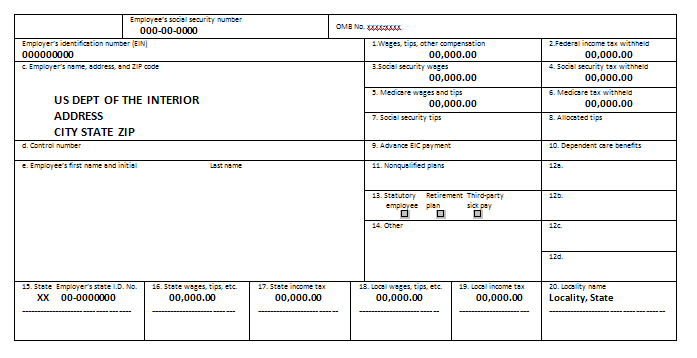
W-2 Box Explanation
| Box 1 | Amount of Federal Taxable Wages |
| Box 2 | Amount of Federal Income Tax Withheld |
| Box 15 | The Taxing State and it's state identification number. |
| Box 16 | Amount of State Taxable Wages |
| Box 17 | Amount of State Income Tax Withheld |
| Fire Center | IBC Payroll Operations Division |
|---|---|
| X | X |
A Casual or the CPS may request a copy of a Casual's W-2.
If W-2 is for 2000 or Earlier
CASUAL PAYMENT CENTER
Casual Hire
- Complete the Duplicate W-2 Request Form.
- Contact Alaska Fire Service Office for copy of W-2.
Casual Payment Specialist (CPS)
- If a Duplicate W-2 Request Form is received from Casual, forward request to the Alaska Fire Service Office.
If W-2 is for after 2000
CASUAL PAYMENT CENTER
Casual Hire
- Contact CPS to request a copy of W-2.
- Complete the Duplicate W-2 Request Form.
- If address on original W-2 is incorrect, contact CPC to request a change of address (include name, address, phone, tax year, SSN and the word “CASUAL”). The Duplicate W-2 Request Form can be used to update the records and request a correction.
- Notify CPS of change of address, if applicable, for current or future payments or W-2s.
Casual Payment Specialist (CPS)
- Receive Duplicate W-2 Request Form from Casual.
- Forward form to Customer Support Center.
- If address is incorrect on original W-2, receive a Duplicate W-2 Request Form from Casual for change of mailing address.
- Update mailing address in FPPS.
CUSTOMER SUPPORT CENTER (D2605)
- Receive Duplicate W-2 Request Form from CPS or Casual by letter, phone call or fax.
- Issue duplicate W-2 to Casual to address provided. If no address is provided, issue to address
| Fire Center | IBC Payroll Operations Division |
|---|---|
| X | X |
A Casual may realize that their W-2 has the wrong social security number, name, wage amounts, or state code. Communication with the CPC and POB is necessary to correct the problem.
Casual Hire
- Complete a Corrected W-2 Request Form stating correction required.
- Send request to CPS.
- If state wage correction, may need to file a state return for refund of any withholdings.
Causal Payment Specialist (CPS)
- Receive Corrected W-2 Request Form from Casual stating correction required.
- Forward or fax request to POB (D2665). POB fax number is 303-236-1011.
PAYROLL OPERATIONS DIVISION
Payroll Operations Branch (D2665)
- Receive Corrected W-2 Request Form through CPS from Casual stating correction required.
- Process W-2C, annotating correction(s) made.
| Fire Center | IBC Payroll Operations Division |
|---|---|
| X |
Information on printing wage and earnings statements may be found in section 3.5 of the Casual Payroll Users Manual.
| Fire Center | IBC Payroll Operations Division |
|---|---|
| X |
If the Casual's Wage and Earnings Statement (WES) is returned by the Post Office to the Casual Payment Center due to an incorrect address, and if the Casual is paid by paper check, it's very possible that the check will be returned to Treasury.
CASUAL PAYMENT CENTER
Casual Payment Specialist (CPS)
- Enter the CWES command and complete ONE combination of the data entry requirements listed on the right side of the window.
- Check to see if the Casual is paid by paper check or electronic funds transfer.
- Contact the Casual to obtain current mailing address. If paid by paper check, also ask the Casual whether or not they received their check.
- Reprint the Casual's WES and mail it to the corrected address. (See FAQs tab: “How do I reprint a Casual's Wage and Earnings Statement?”).
- If the Casual did not receive the check, see the task, “Treasury Check Non Receipt, Lost, Stolen or Damaged” for guidance.
- If the Casual did receive the check, confirm the mailing address and resend the WES.
Frequently Asked Questions
There are two options to print wage and earnings
- The Casual Wage and Earnings Statement command in FPPS, available only if you have a dedicated printer defined to FPPS.
- FTP allows you to transfer files from FPPS to your computer and print them.
If a worker was hired as a firefighter or other emergency worker and received pay as an AD/Casual between January 1st and the last pay cycle of the W-2 year, the worker receives a W-2 from the Department of the Interior, Interior Business Center (IBC).
If a Casual was paid by any Department of the Interior bureau (i.e. BLM, NPS, FWS or BIA) and/or the USDA Forest Service, the Casual receives one W-2 from IBC that includes all emergency wages paid as an AD/Casual. The Casual receives multiple W-2s if subject to tax in more than one state. If the Casual receives multiple W-2s, Federal wages and taxes appear on only one W-2. If the Casual was paid by any department both as an AD/Casual and also as a Federal employee, two separate W-2s will be issued.
The Internal Revenue Service uses the term “employer” to identify the office issuing the W-2. When filing electronically, the Casual must identify the employer as “Department of the Interior” which includes USDA Forest Service Casuals for the earnings on the W-2.
The Casual must contact the Casual Payment Center. The request must be mailed or faxed to the Casual Payment Center. No email requests will be accepted.
The Casual must contact the Casual Payment Center. The request must be mailed or faxed for the Casual Payment Center. No email requests will be accepted.
A Casual must submit a W-2 Request Form for a Statement of Corrected Income and Tax Amounts, W-2C, if he/she finds incorrect dollar amounts on the W-2. The request must be mailed or faxed to the Casual Payment Center.
If the Casual has already filed an individual tax return (1040 series) and the information from the W-2C was not included, the Casual should amend the tax return by filing Form 1040X and submit the appropriate correction forms to the state, if applicable.

