-
Log into MYeSCREEN
Go to https://www.myescreen.com
Image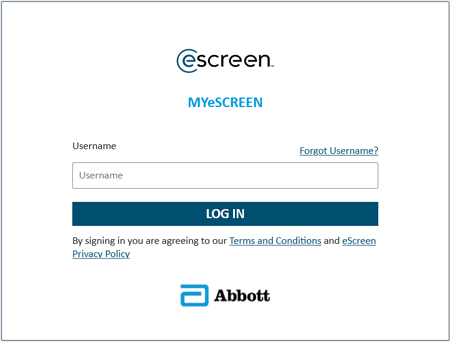
Enter your username. Your username is your government issued email address.
Click log in.
-
Authenticate through Login.gov
The system will automatically redirect you to Login.gov for authentication.
Image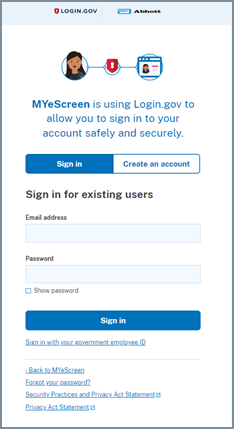
If you already have an account with login.gov click on the blue link that says sign in with your government employee ID. If you do not have an account established select create an account and follow prompts.
After authentication through login.gov you will be directed to your https://www.myescreen.com.
If you have difficulty accessing myescreen.com please reach out to:
Abbott Customer Service at 1-800-733-1676 or IBC DAT Branch at ibcdrugtestingstaff@ibc.doi.gov.

